whaledesign
1056 Teach my colleagues the PPT skills that make me a living
1056 Teach my colleagues the PPT skills that make me a living
Couldn't load pickup availability
What's this?
What's this?
Digital product source files or software services
How to download digital product files
How to download digital product files
Obtain by placing an order or from the resource library
I need a lot, is there any discount?
I need a lot, is there any discount?
Digital product PPT 7.7MB
Format: PowerPoint, Keynote
Want a simple, clean and focused PPT. Here is a super simple trick: use color matching. Turn to page 12 for an example!
Step 1: Choose colors. 2 primary colors and multiple neutral colors
First, choose 2 primary colors, one of which is the brand color and the other is the accent color. The color matching here needs to be harmonious and clean (you can look at the color selection techniques in notes No. 9 and No. 27). Neutral colors can be black, white and gray.
Step 2: Combine graphics, pictures, and color blocks for layout
It can be a combination of color blocks and color blocks, or a combination of color blocks and pictures. (Color blocks can be different shapes: such as round, square, rectangular, capsule-shaped)
Step 3: Incorporate supplementary text
Use a three-paragraph structure, with a main title, a subtitle, and the main text. Some important text can be integrated into the main color.
This green and purple color matching PPT & Keynote template uses the above tips. All elements are editable. There are 25 pages in total.
#ppt #PPT #ppt template #super good looking ppt #color matching #ppt design #high-end ppt #color matching #color #keynote
Share
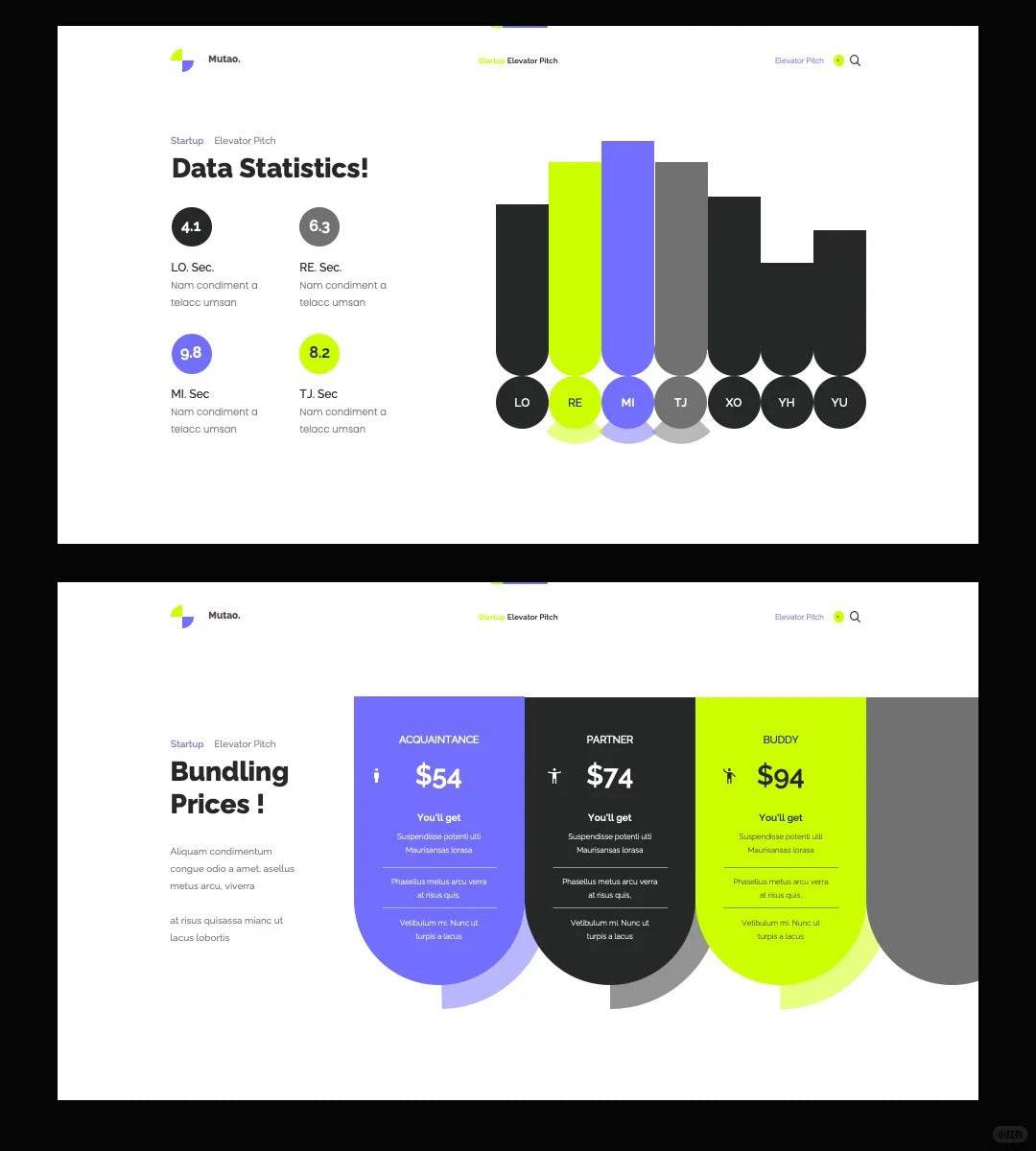
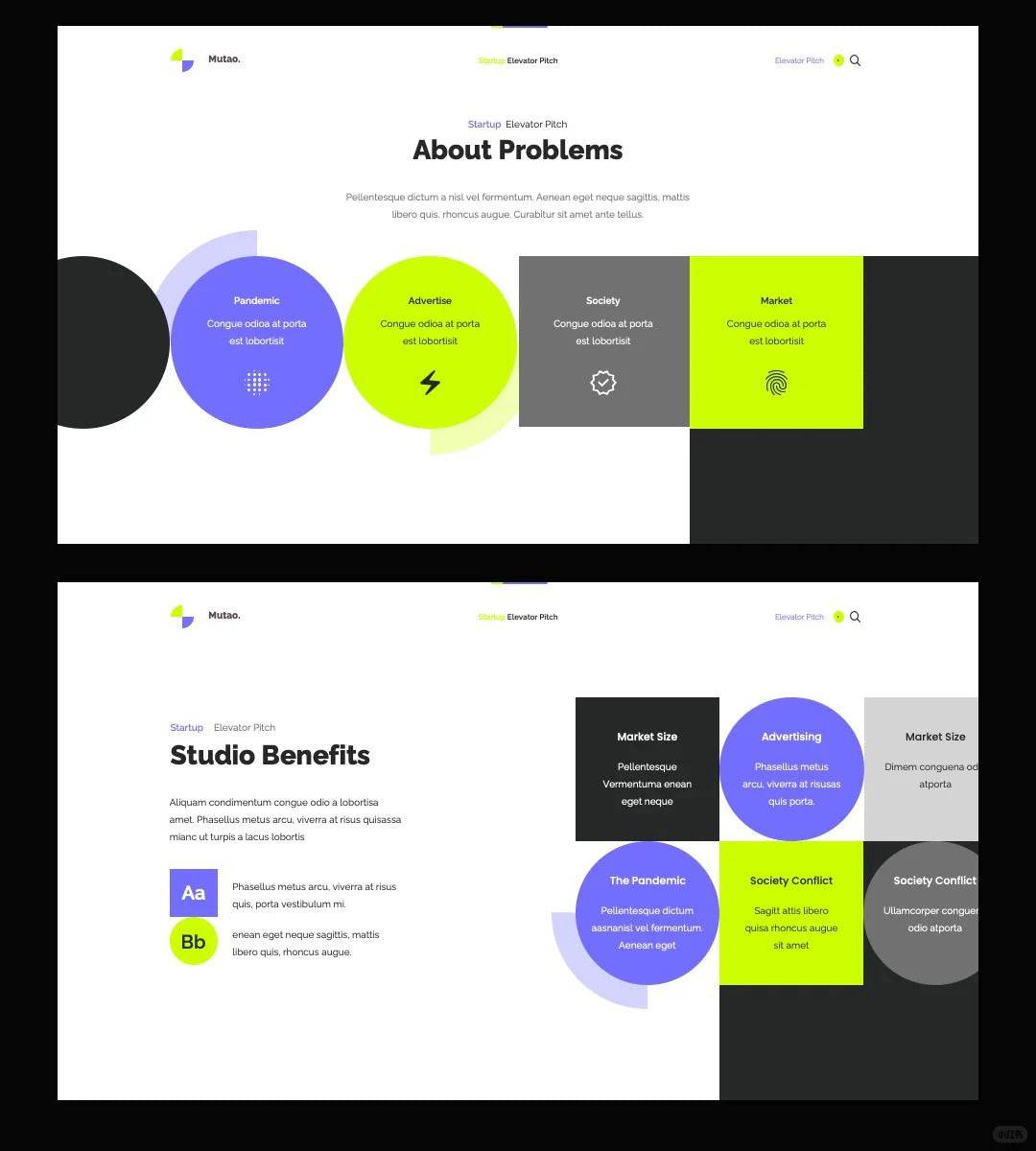
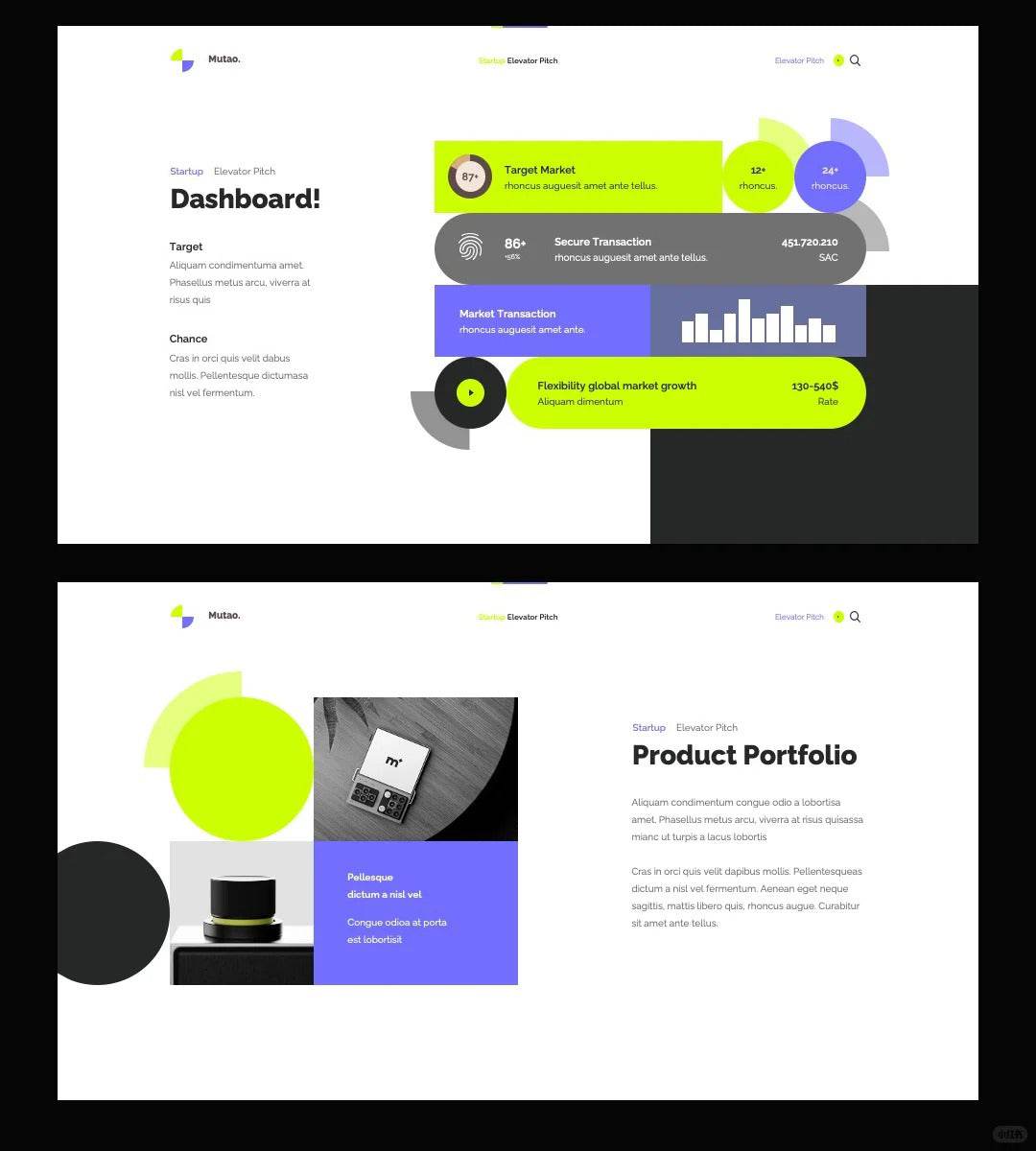
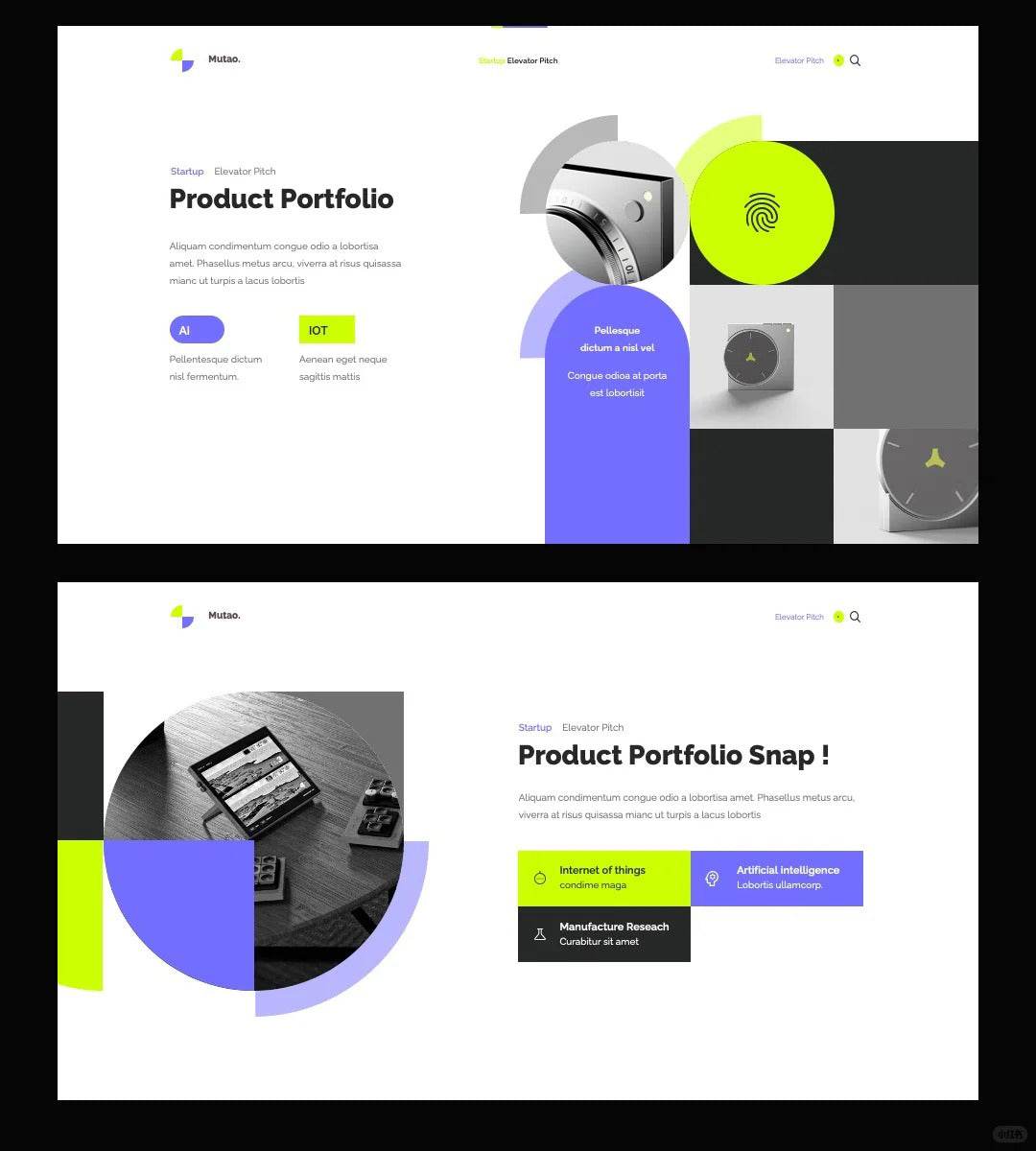
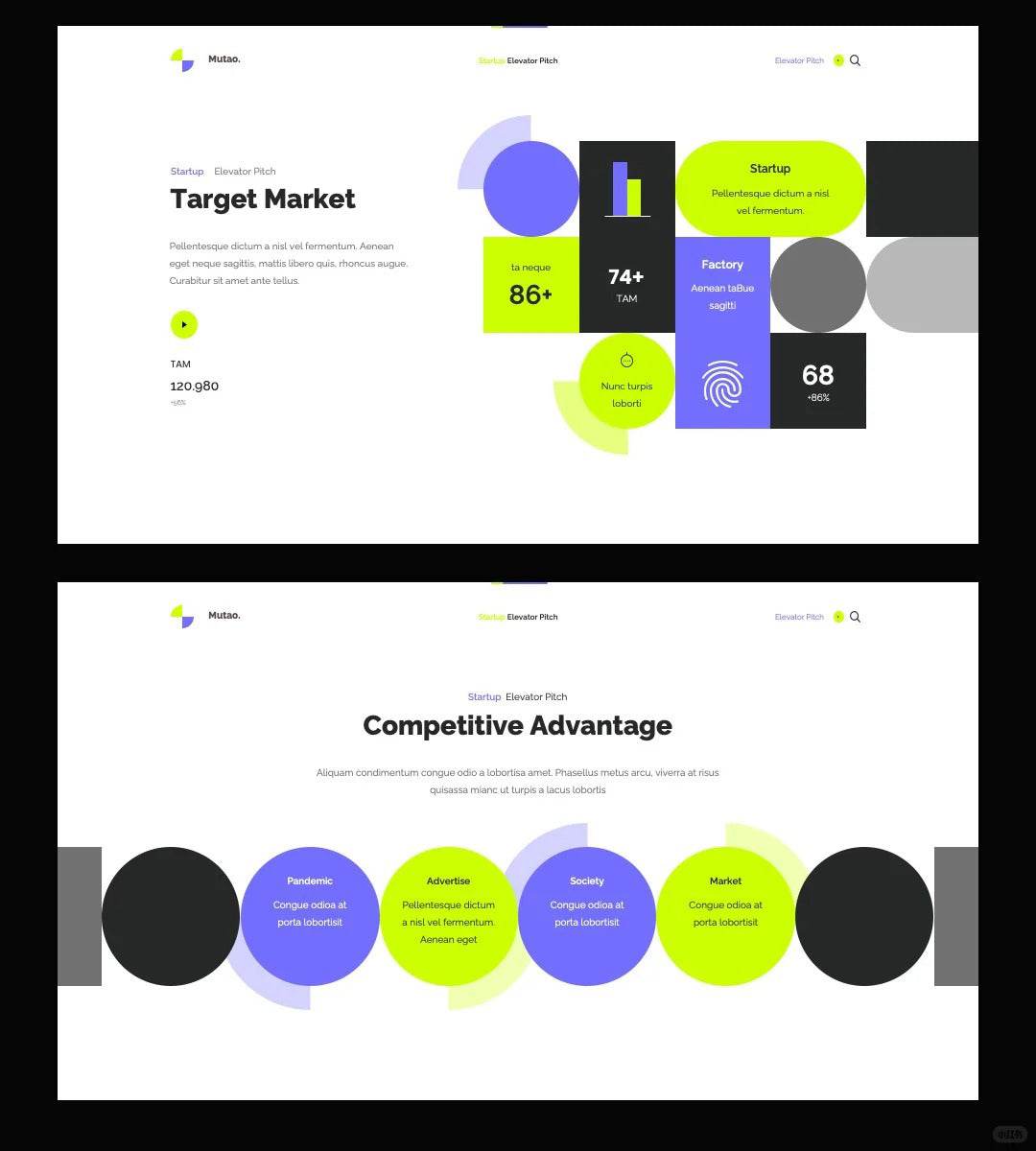
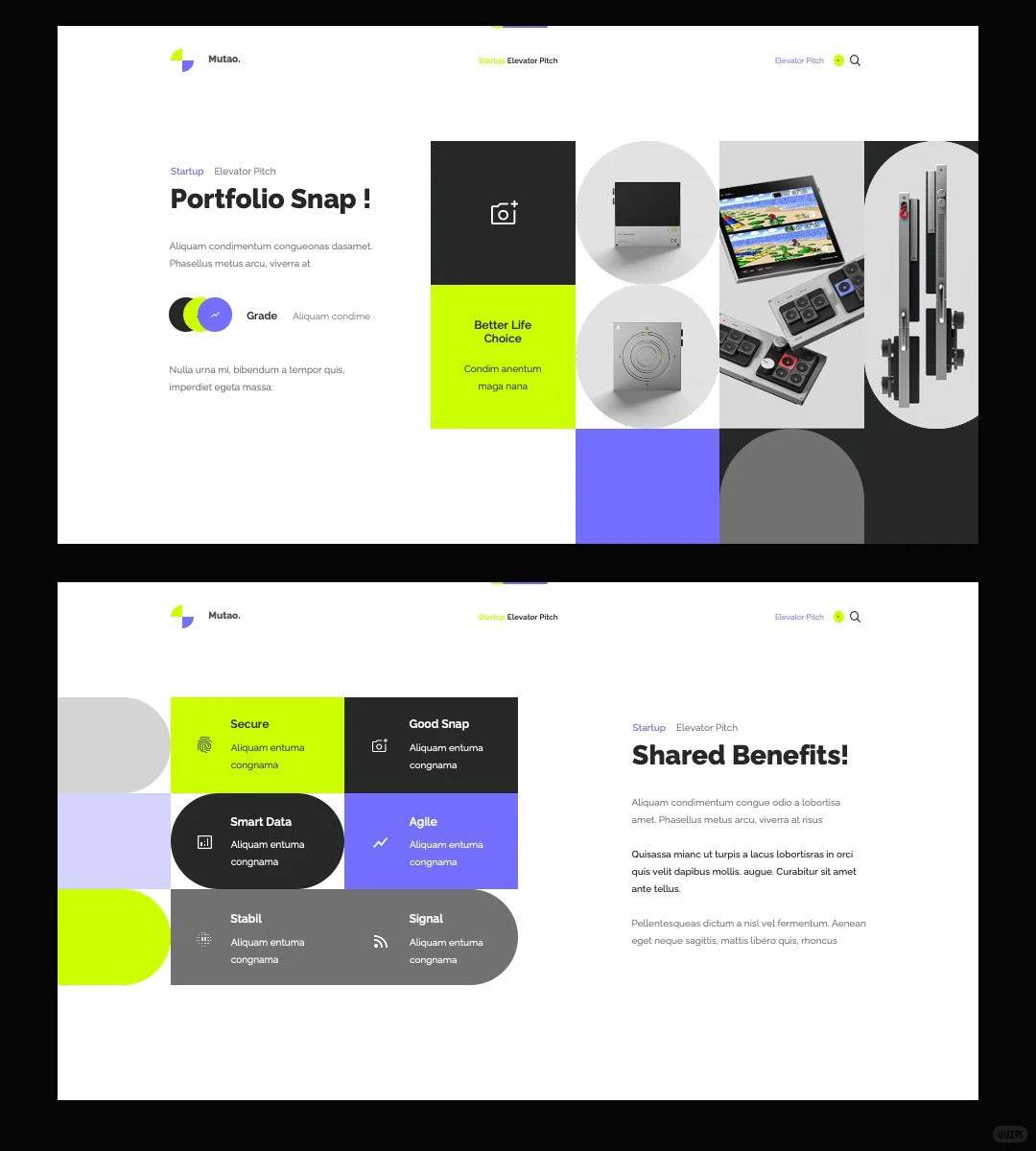

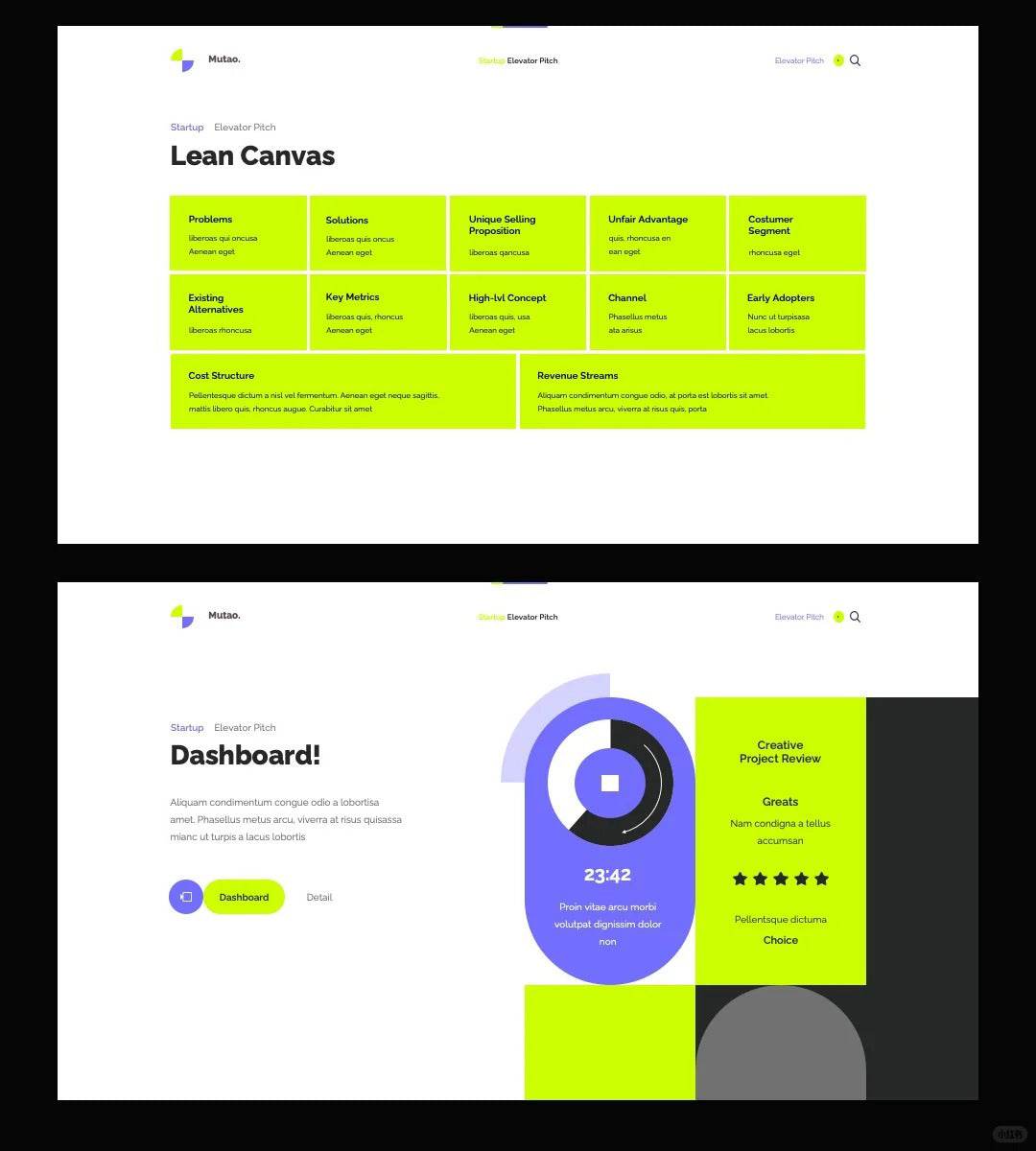
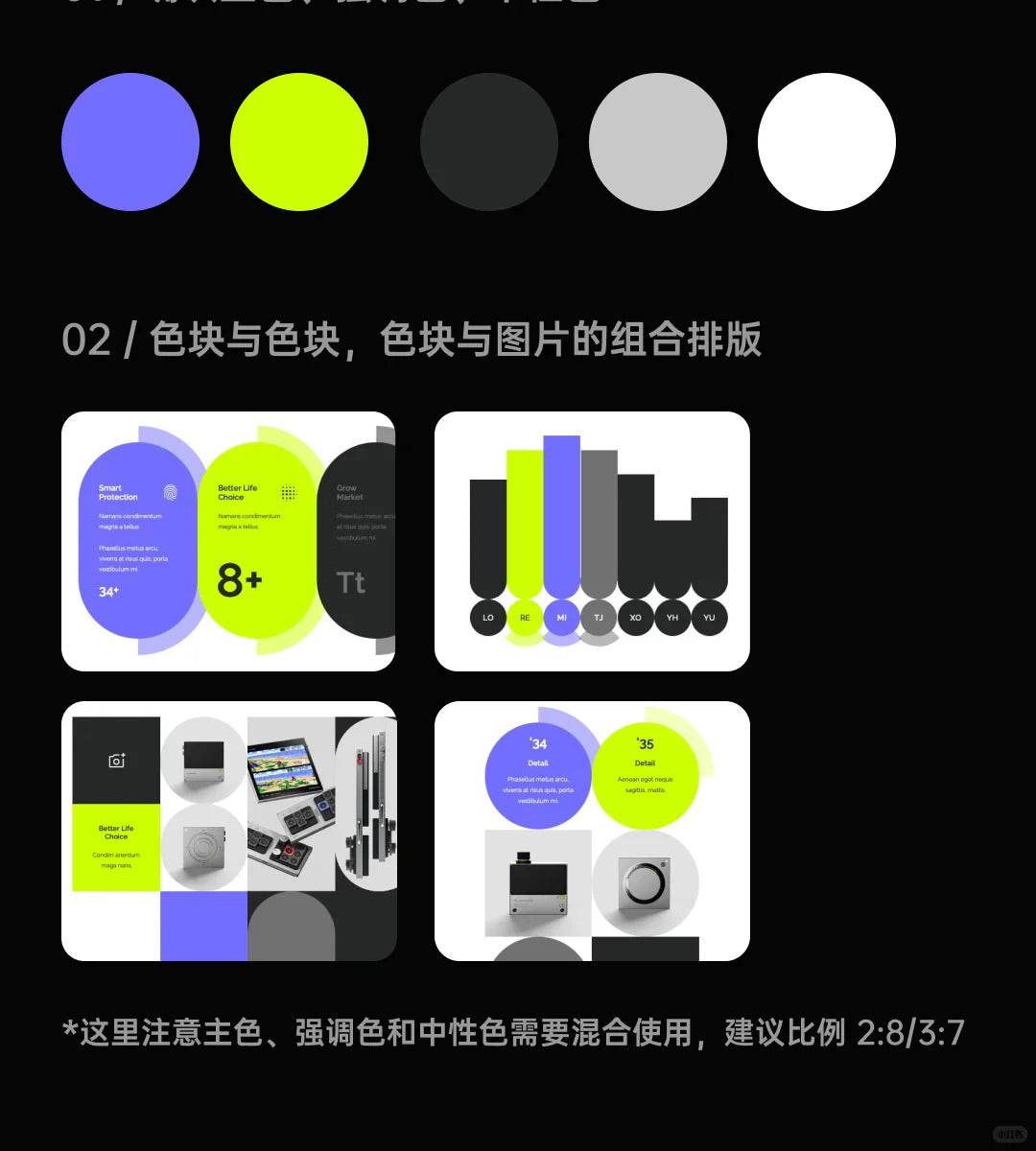
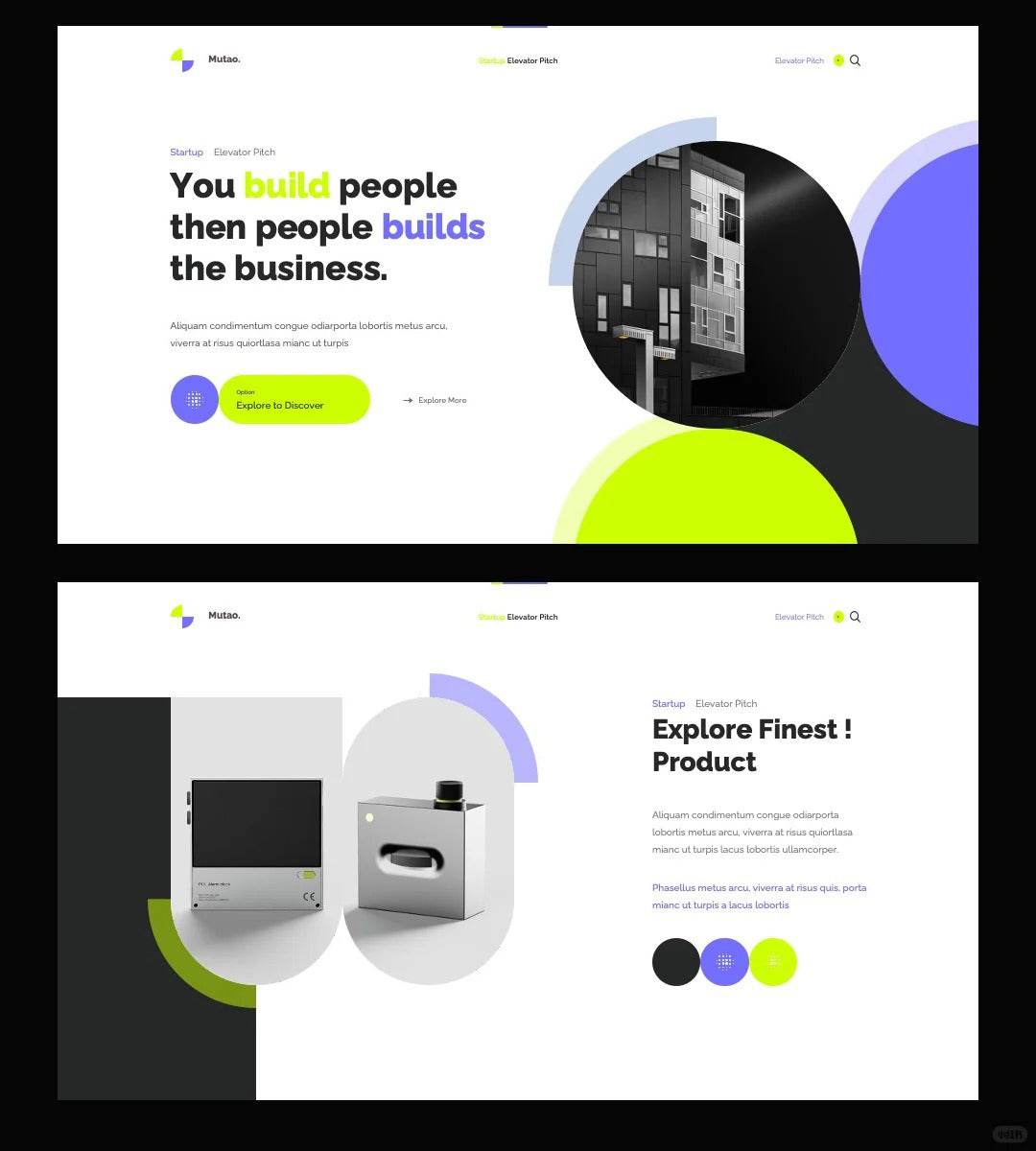
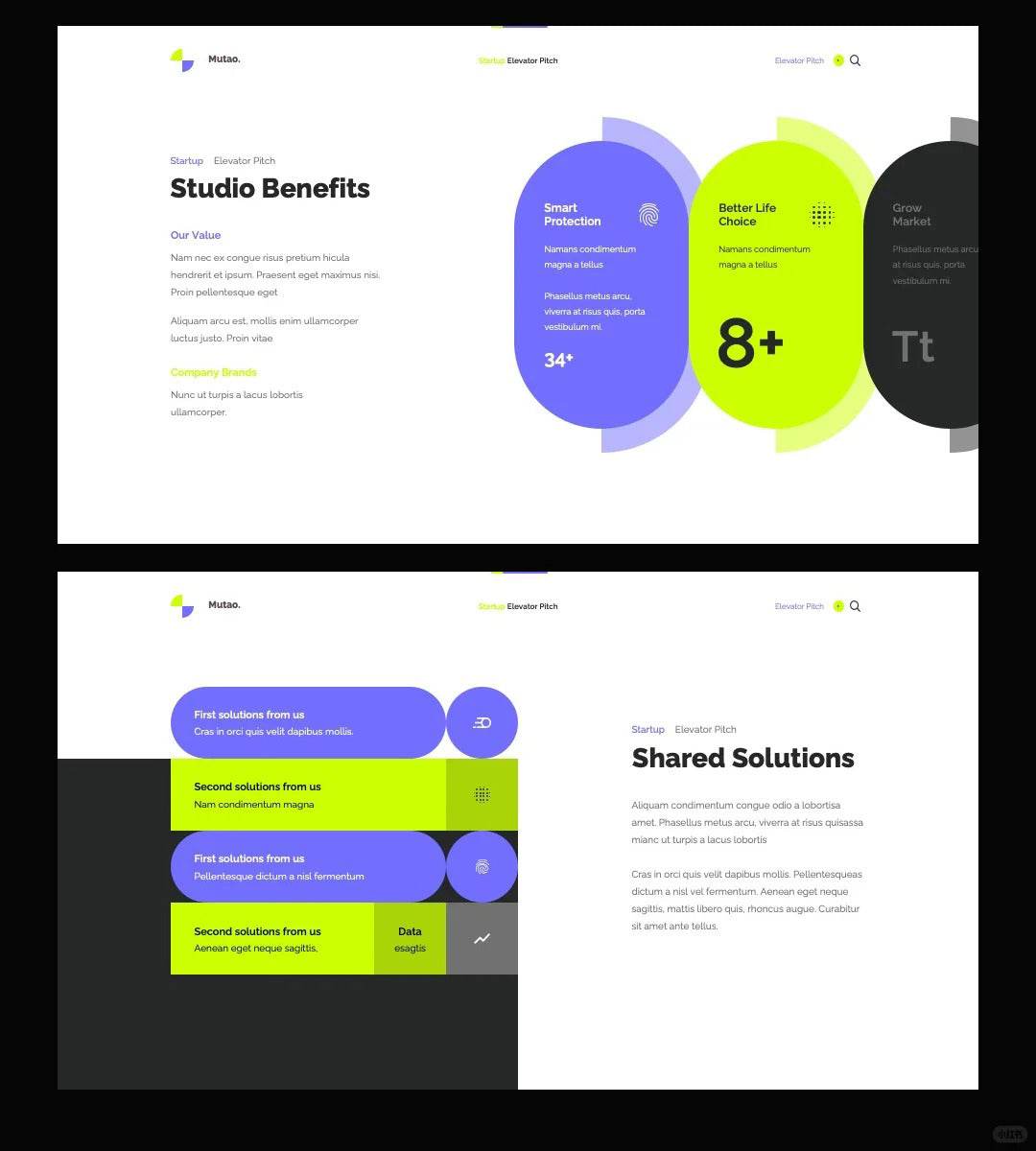
Collections
View allFAQ
How to get digital products after placing an order?
There is a download button on the successful order page. Click the download button to download it by yourself, or you can log in to your email account to view the download link of the digital product.
Do gift card members enjoy unlimited permanent downloads?
Yes, we reject the subscription system. Purchase a gift card membership to obtain codes, and use the codes to achieve unlimited and permanent free downloads.
How to obtain and use gift card deduction codes?
Purchase a gift card and get it from the member order success page; place an order for any digital product, enter the member code on the order settlement page to deduct the full amount and download it for free.
Why does my gift card membership show an amount? Isn't it permanent?
To prevent theft by criminals, when the membership amount of your gift card is less than 100, the system will automatically send you an email to replenish it. You can also send the giftcard to whaledesigner@outlook.com. The staff will send you the code after verifying the member's email address. If you have any questions, please feel free to contact us and we will handle it properly within 6 hours.